
I found the above Free and Copyright-Free Photo on Pixabay.
Pixabay is my favorite resource for finding free and copyright-free stock photos.
As as service for Cottage Garden Living readers, I am offering a new resource:
Facebook Fridays.
Every Friday, I’ll provide a different and seasonal Facebook Cover Photo that anyone is free to use on their own Facebook sites.
I’ll also Provide the Size Requirements for Facebook Cover Photos.

A Facebook Cover Image should be 838 pixels wide and 315 pixels high. If the image is not that large, your Facebook Cover or Header will be blurry. The above image is 838 x 315.
I created the above cover photo on my computer with Photoshop.
The Facebook Cover Photo size requires that the image be wider than it is tall, and I reduced my image and cropped it so that it would work in the specified space. I’ll create another post that tells you step-by-step how to create your own Facebook Cover Photos on Photoshop, but in this post, I only want to show you how to use the photo that I have already cropped on your page.

Step 1: Right Click on the Aster Photo that I have already cropped to fit your Cover Photo Space.
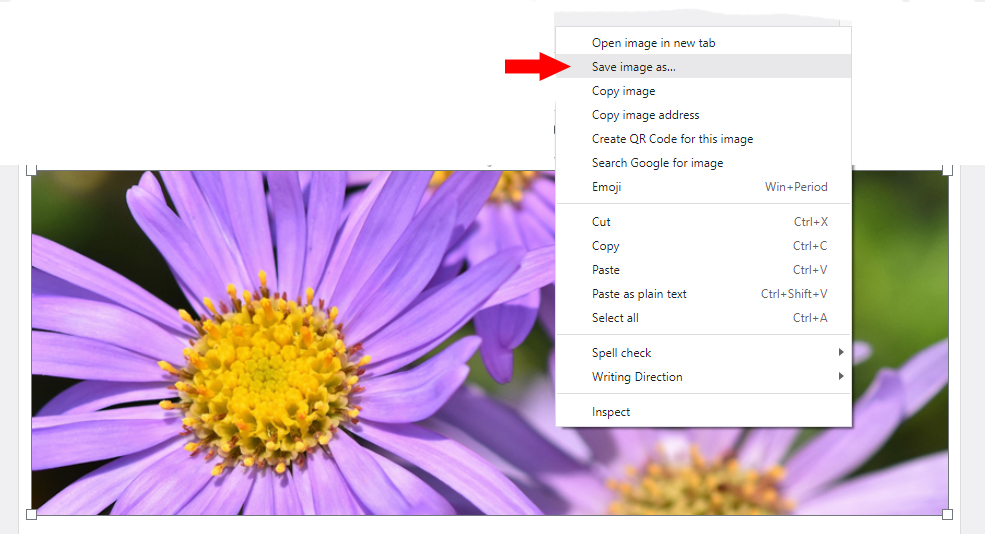
Step 2: From the Drop-Down Menu Click on the words “Save Image As.”
If you have a Windows Computer, the photo will be saved to your Pictures Folder.
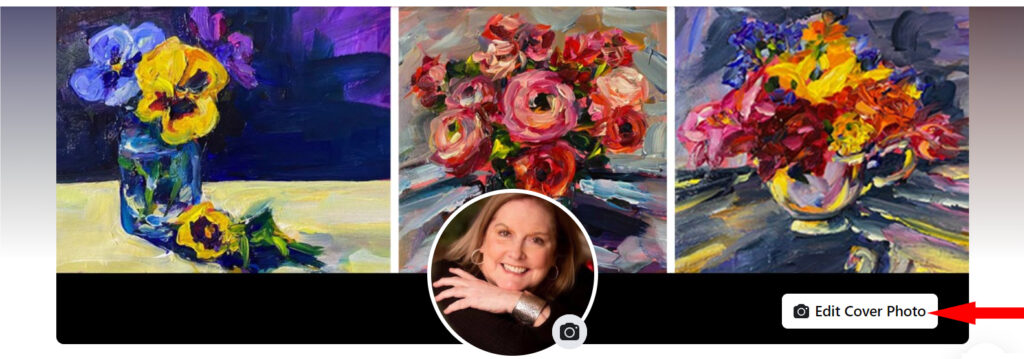
Step 3: Open Your Facebook Site, and click on the words, “Edit Cover Photo.”
That will direct you back to your Pictures Folder on your computer. Find the Aster Facebook Cover Photo that you have save there, and click on that.
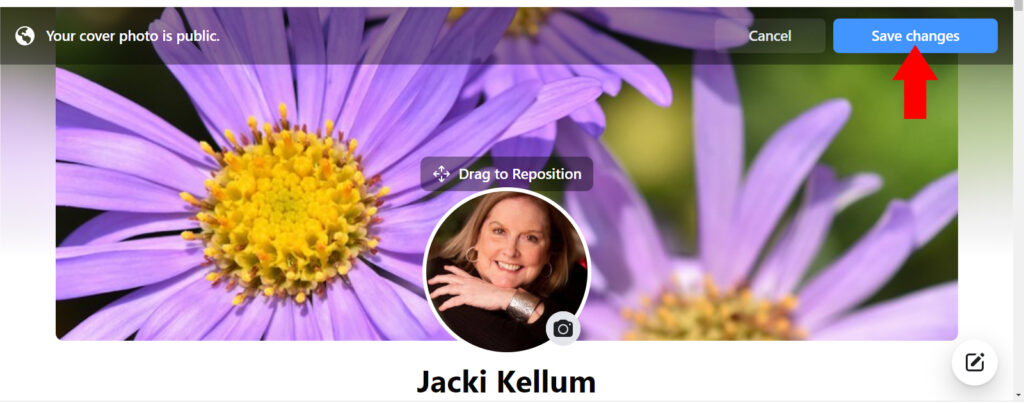
Step 5: Your Cover Photo will appear in the Cover Photo Space, but you must also click on the blue tab that says “Save Changes.”
Don’t be afraid to save these changes, You Can Recreate Your Facebook Cover Photo as Often as You Want.
Again, I’ll create another post that tells you step-by-step how to create your own Facebook Cover Photos on Photoshop. as well as on some free computer image maker.
Also, check back each Friday for a FREE Facebook Cover Photo that is ready for you to use on your own Facebook site.

